3 things brick & mortar businesses can do right now to get online From Google My Business and local search, through to social media and website build... [wpseo_breadcrumbs]It's hard to know where to start as a physical business getting online, making digital and...

Why Are H1 Tags Important For My Website?
Why Are H1 Tags Important For My Website?
looking at how correct use of tags and titles can help your websites positioning in search engines
Looking at the importance of well-structured H1 tags for your website.
In the big online game of SEO, there are multiple factors that can affect your ranking – but you’d be surprised how overlooked one of the most well-known factors, H1 tags, are.
While it’s arguably easier to update on your website and requires less planning for than other SEO factors (looking at you link building), its simplicity often leads people to give it less attention than it deserves.
Don’t fret though – read through our handy guide to ensure your H1 tags help propel your website to number one.
What is an H1 tag?
An H1 tag is typically the title of your page or post and is the first visible heading on the page itself. While it is important from both a search engine and user perspective, its main objective is the same – it helps both better understand what your content is about.
For search engines, a H1 tag helps to make crawling your website and pages more efficient, sharing more information and giving your page a better chance to appear in SERPs (search engine results pages) for the search terms you want to appear for. From a user perspective, it outlines what the content of the page is going to be about, and helps them decide if the page will contain the information they are looking for.
As an example, just take a look at this very blog you are reading. Our blog is all about understanding the importance of H1 tags, so it would make sense that our H1 tag reflects that!
What’s the difference between an H1 tag and a Title Tag?
While your H1 tag is essentially the title of your page, it’s important to make the distinction between a H1 tag and a title tag. While they are similar in some respects, they are not the same.
While both give context as to what your page is about, the key difference between an H1 tag and a title tag is that a title tag is what appears when people search for your page in SERPS, while an H1 tag is what appears on the page itself.
While they appear in different places, they do serve a similar purpose – they give the reader a good understanding of what they are about to read. The only difference is a good title tag can be the difference between a user clicking on your link or not, while if a user will only read your H1 tag if they’ve already arrived on your page.
Due to having the same user intent, it’s natural that your H1 tag and your title tag will be very similar. The key thing to remember is they don’t have to match exactly – perhaps you really want to include a specific keyword in your title tag to help with ranking but now you’ve run out of space to write out your full title for the blog? Use the extra space that your H1 tag will provide.
Best practices for H1 tags
At this point you’re probably thinking though, how do I write an effective H1 tag?
The first thing to bear in mind when creating your H1 tag is length. If yours is too short, you’re simply wasting space you could be using. On the flip side though, if it’s too long, the key message in your heading may go over people’s heads. As a frame of reference, aim to keep your H1 tag between 20 and 70 characters.
In terms of what you should actually include in those 20 to 70 characters, the same rules we have already spoken about still apply – user intent. Your H1 tag should give the user the outline of what your content will be about; a promise that your content contains exactly what they’re looking for.
While you’ll likely have a good idea of what your H1 tag will need to include, make sure this is backed with some all-important keyword research. Using the right keywords in your headings can directly affect how well your page ranks, so make sure you’re using them.
Finally, make your H1 stand out! Make your title the first thing a user spots when landing on your page. With the proper formatting, H1 tags should naturally be larger than the rest of the text on your page but if they’re not, make sure they are to ensure they really stand out.
And there you have it, your guide to understanding the importance of H1 tags and how to use them effectively!
There’s plenty more to learn about SEO though. Be sure to check out some more of our blogs for more info, or if you’d like to learn how to run effective SEO for your own website then check out our courses.

Daniel Otway
Senior Content Executive
Follow Us
Contact Us
8th Floor, Civic Centre, Castle Hill Avenue, Folkestone, CT20 2QY
📞 01303 765394
📧 hello@giantcampus.co.uk
Copyright © 2020 Giant Campus. All Rights Reserved.



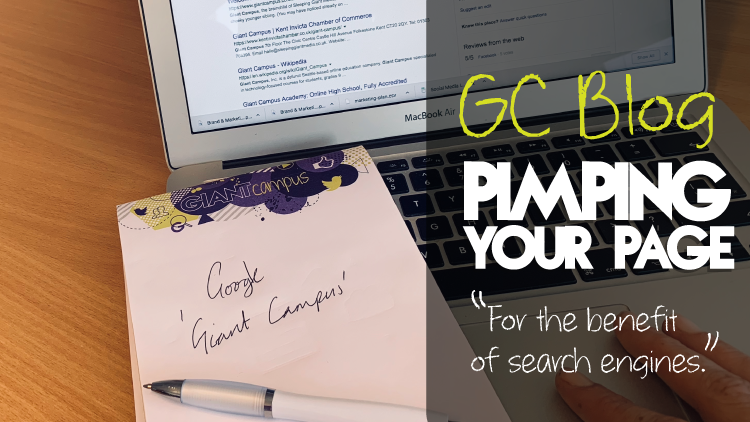

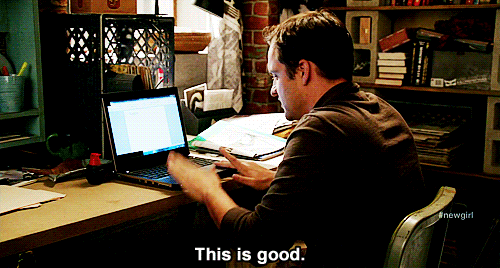
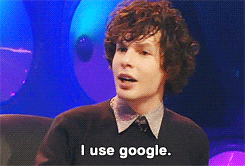


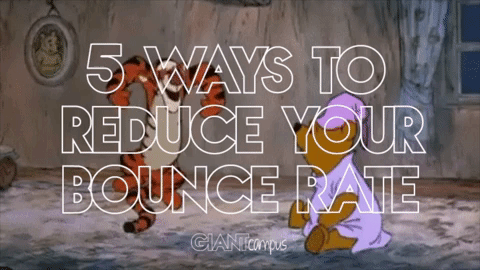










Recent Comments